최근 뻘짓들(Kafka)
2021-01-27 16:00 KST
Strimizi Kafka Operator
kubernetes에서 kafka 운영자 사용
오픈소스이면서 나름 안정적인듯
Strimizi Kafka Operator 랑 Prometheus Stack 통합
Prometheus Stack를 따로 설치해서 Kafka Operator에 있는 예제에서는 그쪽 namespace에 또 프로메테우스를 설치하길래 Prometheus Stack에 통합해서 그대로 메트릭 수집 할 방법을 찾았었음
# To update additional settings create a Secret custom resource by using a command below
# kubectl create secret generic additional-scrape-configs --from-file=prometheus-additional.yaml
- job_name: kubernetes-cadvisor
honor_labels: true
scrape_interval: 10s
scrape_timeout: 10s
metrics_path: /metrics/cadvisor
scheme: https
kubernetes_sd_configs:
- role: node
namespaces:
names: []
bearer_token_file: /var/run/secrets/kubernetes.io/serviceaccount/token
tls_config:
ca_file: /var/run/secrets/kubernetes.io/serviceaccount/ca.crt
insecure_skip_verify: true
relabel_configs:
- separator: ;
regex: __meta_kubernetes_node_label_(.+)
replacement: $1
action: labelmap
- separator: ;
regex: (.*)
target_label: __address__
replacement: kubernetes.default.svc:443
action: replace
- source_labels: [__meta_kubernetes_node_name]
separator: ;
regex: (.+)
target_label: __metrics_path__
replacement: /api/v1/nodes/${1}/proxy/metrics/cadvisor
action: replace
- source_labels: [__meta_kubernetes_node_name]
separator: ;
regex: (.*)
target_label: node_name
replacement: $1
action: replace
- source_labels: [__meta_kubernetes_node_address_InternalIP]
separator: ;
regex: (.*)
target_label: node_ip
replacement: $1
action: replace
metric_relabel_configs:
- source_labels: [container, __name__]
separator: ;
regex: POD;container_(network).*
target_label: container
replacement: $1
action: replace
- source_labels: [container]
separator: ;
regex: POD
replacement: $1
action: drop
- source_labels: [container]
separator: ;
regex: ^$
replacement: $1
action: drop
- source_labels: [__name__]
separator: ;
regex: container_(network_tcp_usage_total|tasks_state|cpu_usage_seconds_total|memory_failures_total|network_udp_usage_total)
replacement: $1
action: drop
- job_name: kubernetes-nodes-kubelet
scrape_interval: 10s
scrape_timeout: 10s
scheme: https
kubernetes_sd_configs:
- role: node
namespaces:
names: []
bearer_token_file: /var/run/secrets/kubernetes.io/serviceaccount/token
tls_config:
ca_file: /var/run/secrets/kubernetes.io/serviceaccount/ca.crt
insecure_skip_verify: true
relabel_configs:
- action: labelmap
regex: __meta_kubernetes_node_label_(.+)
- target_label: __address__
replacement: kubernetes.default.svc:443
- source_labels: [__meta_kubernetes_node_name]
regex: (.+)
target_label: __metrics_path__
replacement: /api/v1/nodes/${1}/proxy/metrics
Prometheus 설치할 namespace에 해당 secret 추가해주고 Prometheus 설치 옵션 수정
prometheus:
...
prometheusSpec:
...
additionalScrapeConfigsSecret:
enabled: true
name: additional-scrape-configs
key: prometheus-additional.yaml
...
podMonitorSelector:
matchLabels:
app: strimzi # 포드모니터 메트릭 수집할 namespace 지정해주기(기본값으로 두면 모두 선택한다고 되어있는데 그렇게 작동안함)
...
additionalRulesForClusterRole:
- apiGroups: [ "" ]
resources:
- nodes
- nodes/proxy
- services
- endpoints
- pods
verbs: [ "get", "list", "watch" ]
- apiGroups:
- extensions
resources:
- ingresses
verbs: [ "get", "list", "watch" ]
- nonResourceURLs: [ "/metrics" ]
verbs: [ "get" ]
PodMonitor 설정
apiVersion: monitoring.coreos.com/v1
kind: PodMonitor
metadata:
name: cluster-operator-metrics
namespace: kafka
labels:
app: strimzi
spec:
selector:
matchLabels:
strimzi.io/kind: cluster-operator
namespaceSelector:
matchNames:
- kafka
podMetricsEndpoints:
- path: /metrics
port: http
---
apiVersion: monitoring.coreos.com/v1
kind: PodMonitor
metadata:
name: entity-operator-metrics
namespace: kafka
labels:
app: strimzi
spec:
selector:
matchLabels:
app.kubernetes.io/name: entity-operator
namespaceSelector:
matchNames:
- kafka
podMetricsEndpoints:
- path: /metrics
port: healthcheck
---
apiVersion: monitoring.coreos.com/v1
kind: PodMonitor
metadata:
name: bridge-metrics
namespace: kafka
labels:
app: strimzi
spec:
selector:
matchLabels:
strimzi.io/kind: KafkaBridge
namespaceSelector:
matchNames:
- kafka
podMetricsEndpoints:
- path: /metrics
port: rest-api
---
apiVersion: monitoring.coreos.com/v1
kind: PodMonitor
metadata:
name: kafka-resources-metrics
namespace: kafka
labels:
app: strimzi
spec:
selector:
matchExpressions:
- key: "strimzi.io/kind"
operator: In
values: ["Kafka", "KafkaConnect", "KafkaConnectS2I", "KafkaMirrorMaker", "KafkaMirrorMaker2"]
namespaceSelector:
any: true
podMetricsEndpoints:
- path: /metrics
port: tcp-prometheus
relabelings:
- separator: ;
regex: __meta_kubernetes_pod_label_(.+)
replacement: $1
action: labelmap
- sourceLabels: [__meta_kubernetes_namespace]
separator: ;
regex: (.*)
targetLabel: namespace
replacement: $1
action: replace
- sourceLabels: [__meta_kubernetes_pod_name]
separator: ;
regex: (.*)
targetLabel: kubernetes_pod_name
replacement: $1
action: replace
- sourceLabels: [__meta_kubernetes_pod_node_name]
separator: ;
regex: (.*)
targetLabel: node_name
replacement: $1
action: replace
- sourceLabels: [__meta_kubernetes_pod_host_ip]
separator: ;
regex: (.*)
targetLabel: node_ip
replacement: $1
action: replace
kafka operator에 메트릭 설정해주면 프로메테우스에서 수집 잘함 굳;
Schema Registry 대신 Apicurio Registry 사용
https://github.com/Apicurio/apicurio-registry-demo 이거 말고 설정하는 거 어디서 좀 자세하게 봤었는데 ..
kafka-connect-storage-cloud Google Storage 호환 방법..
aws에 맞춰져있는 kafka-connect-storage-cloud와 달리 구글 버전인 Kafka Connect GCS 이것도 있지만 유료;;
어떻게 할 방법이 없나 찾다가 https://cloud.google.com/storage/docs/migrating 이거 찾아서 키 셋팅하고 해봤는데 https://cloud.google.com/storage/docs/migrating#methods-comparison 여기보면 멀티파트 업로드가 호환되지 않음ㅠ
다음으로 찾은건 s3 api와 호환된다는 minio https://docs.min.io/docs/minio-gateway-for-gcs.html gcs gateway를 지원한다길래 아래와 같이 구조를 생각하고 테스트 해봄
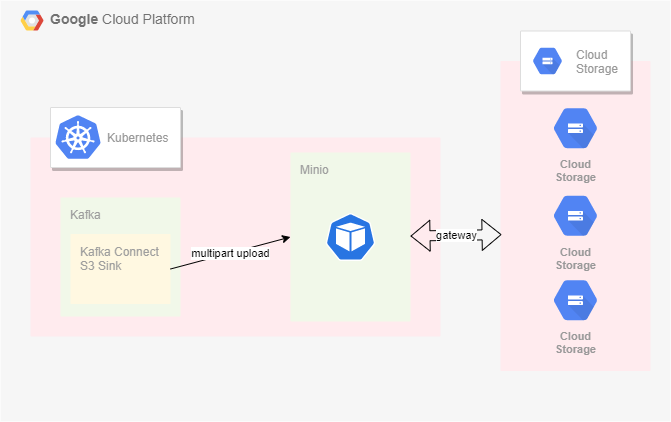
오 이러니까 된다.. 조금 많이 복잡하긴 하지만 이런 형태로 사용할 순 있을거같다