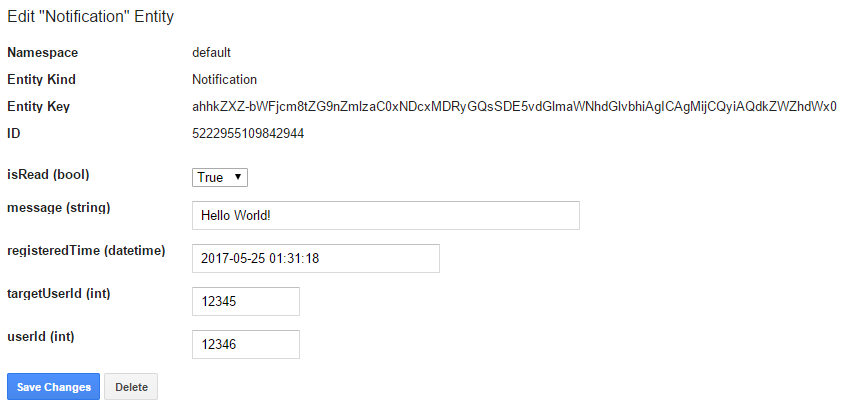app engine php datastore 사용하기
2017-05-24 17:11 KST
app engine php 환경에서 datastore를 사용하려는데 번들 되어있는 구글 sdk를 쓰려니까 설계부터 복잡하기도 하고 내장되어있는 datastore sdk의 버전도 v1beta3 이길래 다른 라이브러리를 찾다가 좀 더 쉽고 간단하게 만들 수 있는 php-gds가 눈에 들어왔다.
php-gds와 php-silex를 이용해 간단한 api 서버를 구성해보고 발생하는 문제점을 해결해보도록 하겠다.
app engine php project 생성 및 구성
- 먼저 앱 실행에 필요한 app.yaml, 의존성 관리를 위한 composer를 구성하도록 한다.
-
/app.yaml
runtime: php55
#application: [your-project-id]
api_version: 1
threadsafe: yes
skip_files:
- ^(.*/)?#.*#$
- ^(.*/)?.*~$
- ^(.*/)?.*\.py[co]$
- ^(.*/)?.*/RCS/.*$
- ^(.*/)?\..*$
- ^\.idea$
- ^tools$
handlers:
- url: /favicon\.ico
static_files: favicon.ico
upload: favicon\.ico
- url: .*
script: web/index.php: /composer.json
{
"require": {
"silex/silex": "~2.1",
"twig/twig": "~1.28|~2.0",
"symfony/twig-bridge": "~3.2.8",
"tomwalder/php-gds": "~v3.0.1"
},
"require-dev": {
"google/appengine-php-sdk": "~1.9",
"symfony/yaml": "~3.2"
},
"authors": [
{
"name": "jinhwan",
"email": "[email protected]"
}
],
"autoload": {
"psr-4": {
"Jhbae\\GdsExample\\": ["src"]
}
}
}코드 작성
directory tree view
.
├── app.yaml
├── composer.json
├── composer.lock
├── favicon.ico
├── index.yaml
├── php.ini
├── src
│ ├── app.php
│ ├── controller
│ │ └── ApiController.php
│ ├── controllers.php
│ └── datamodel
│ └── DataStore.php
├── templates
└── web
└── index.php
composer의 autoload기능으로 인해 src 디렉토리의 php파일 중에서 namespace가 Jhbae\GdsExample\ 인 파일들은 require vendor/autoload.php로 자동으로 로드 될 것이다.
src/controller/ApiController.php 컨트롤러 마운트를 하고 web/index.php에서 app.php, controllers.php를 require 한다. 자세한 코드는 GdsExample 깃허브를 참고하기 바란다.
DataStore.php
<?php
/**
* Created by IntelliJ IDEA.
* User: Jinhwan
* Date: 2017-05-24
* Time: 오후 1:58
*/
namespace Jhbae\GdsExample\DataModel;
use google\appengine\api\modules\ModulesService;
class DataStore
{
const KIND_NOTIFICATION = 'Notification';
public function addNotification($userId, $targetUserId, $message)
{
$store = $this->getStore(self::KIND_NOTIFICATION);
$entity = $store->createEntity(array(
'userId' => $userId,
'targetUserId' => $targetUserId,
'message' => $message,
'isRead' => false,
'registeredTime' => (new \DateTime('now'))
));
$store->upsert($entity);
return $entity;
}
private function getStore($kind)
{
$storeGateway = new \GDS\Gateway\ProtoBuf(null, self::getNamespace());
$store = new \GDS\Store($kind, $storeGateway);
return $store;
}
private function getNamespace()
{
return ModulesService::getCurrentModuleName();
}
public function getNotification($targetUserId, $last, $count)
{
$store = $this->getStore(self::KIND_NOTIFICATION);
$gql = "SELECT * FROM " . self::KIND_NOTIFICATION . " WHERE targetUserId = @targetUserId ORDER BY registeredTime DESC";
$store->query($gql, ['targetUserId' => (int)$targetUserId]);
$results = array();
$notifications = $store->fetchPage($count, $last);
foreach ($notifications as &$notification) {
$this->updateIsRead($notification);
array_push($results, $notification->getData());
}
return $results;
}
public function updateIsRead($notification)
{
$store = $this->getStore(self::KIND_NOTIFICATION);
$notification->isRead = true;
$store->upsert($notification);
}
}위의 코드가 좋은 코드는 아니다. 단지 테스트를 위해 급하게 만들었을 뿐. 나중에 리팩토링하도록 하자.
datastore에서 핵심은 데이터를 select하고 데이터들의 isRead값을 true로 변경하고 반영한다는 것이다.
Notification에 몇몇 데이터를 밀어 넣고 Notification을 가져오면 겉보기엔 정상적으로 가져온 것처럼 보이나
datastore를 보면 각각 칼럼들의 데이터 타입이 string(!!)으로 변경되어있다. 단순히 isRead를 true로 변경했을 뿐인데 다른 칼럼들의 데이터 타입이 string으로 변경되어 버리면 다른 코드에서 문제를 일으킬 가능성이나 index에 안 좋은 영향을 미칠 수 있다.
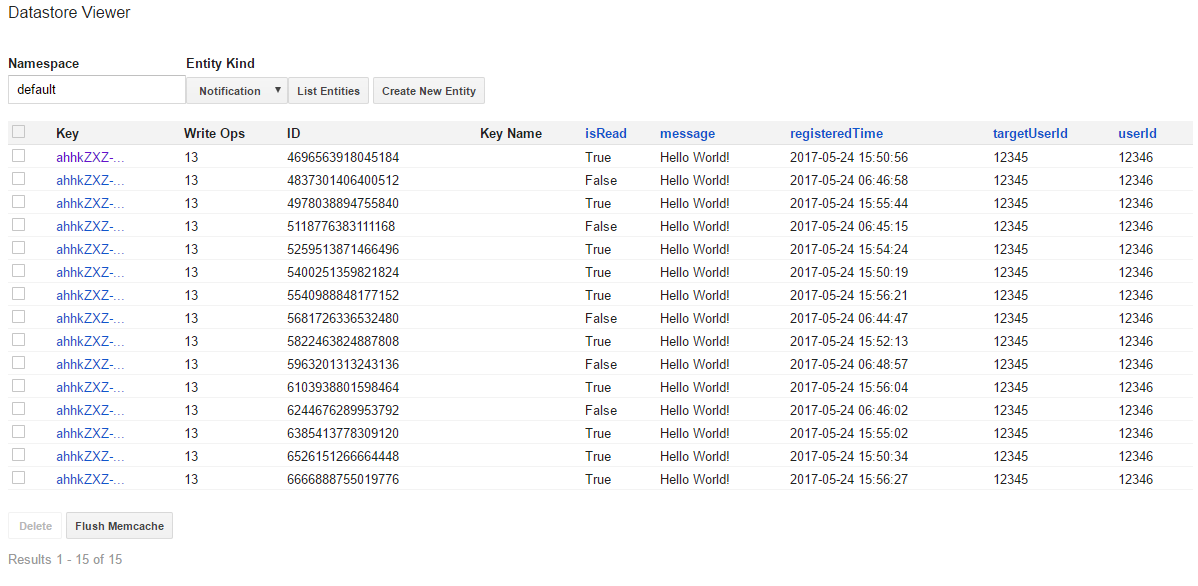
isRead값이 true로 바뀐 것을 볼 수 있다. 이 중 update가 되지 않은 엔티티 하나와 update된 엔티티를 비교해보았다.
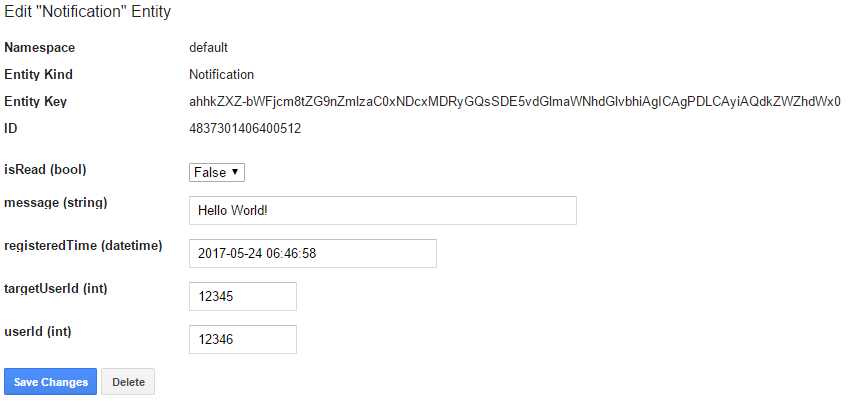
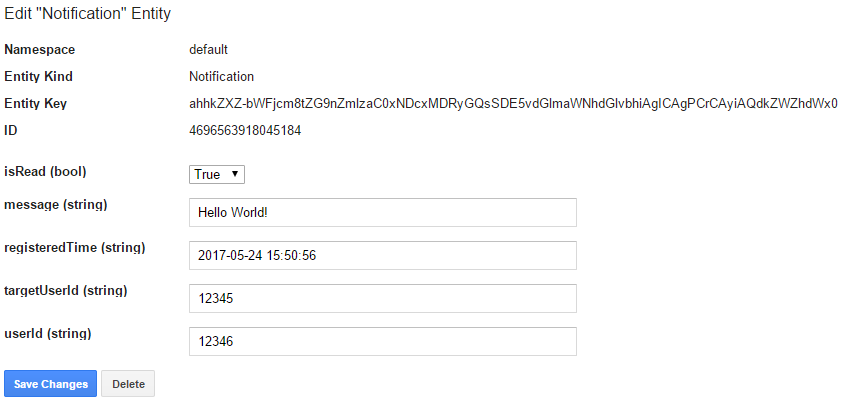
isRead를 제외한 모든 데이터가 string으로 변경되어 있다.
- 해결을 위해 schema를 정의해준다.
- 원래 datastore에는 schema가 없지만, 이 php-gds라이브러리에서 결과를 가져올 때 schema가 없으면 default로 string으로 가져오게 되어있어서 schema가 필요하다.
-
datamodel/DataStore.php
class DataStore
{
/* something code.. */
private function getNotificationSchema()
{
return (new Schema(self::KIND_NOTIFICATION))
->addInteger('targetUserId')
->addInteger('userId')
->addBoolean('isRead')
->addString('message')
->addDatetime('registeredTime');
}
}다시 GET /api/notification을 호출하여 isRead값을 업데이트해도 데이터 타입이 변경되지 않는 것을 확인할 수 있다.